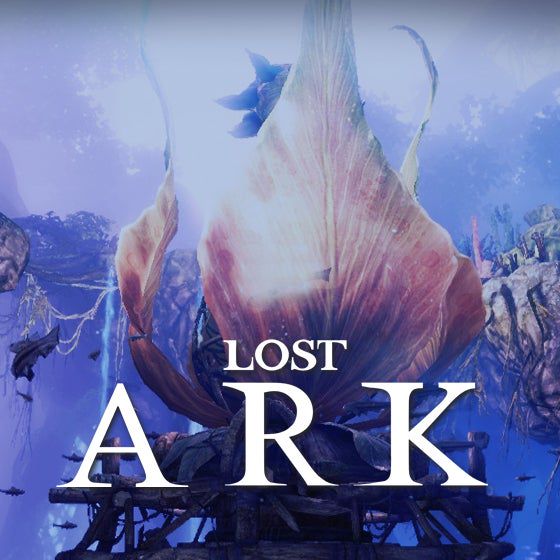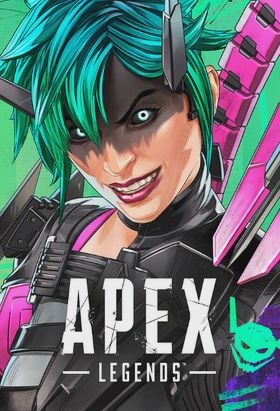Escape from Tarkov game file repair unsuccessful? Don't panic, try these methods!
As a hardcore tactical shooter, Escape from Tarkov has attracted countless players with its realistic survival challenges, fine item management system, and in-depth character progression mechanics. However, when downloading or updating the game, many players encountered the puzzle of "Escape from Tarkov game file incomplete repair game does not move", resulting in the inability to enter the game normally. Don't worry, this article will share a few practical solutions to help you easily solve this problem and return to the battlefield!

First, the network environment is the key: using game accelerators to optimize the network
Incomplete game file downloads or updates are often caused by unstable network connections. Network fluctuations during the download process may cause files to be damaged or missing, and even game fixes cannot solve the problem. To solve this problem completely, it is recommended that you use a game accelerator to optimize the network. Game accelerators can effectively reduce network latency, reduce packet loss rates, improve network stability, and ensure that game files can be fully downloaded and updated.
Among the many game accelerators, Sixfast is widely praised by players for its excellent acceleration effect and stable network connection. It has a large number of acceleration nodes all over the world, which can intelligently select the best route to provide players with a low-latency, high-fluency gaming experience.
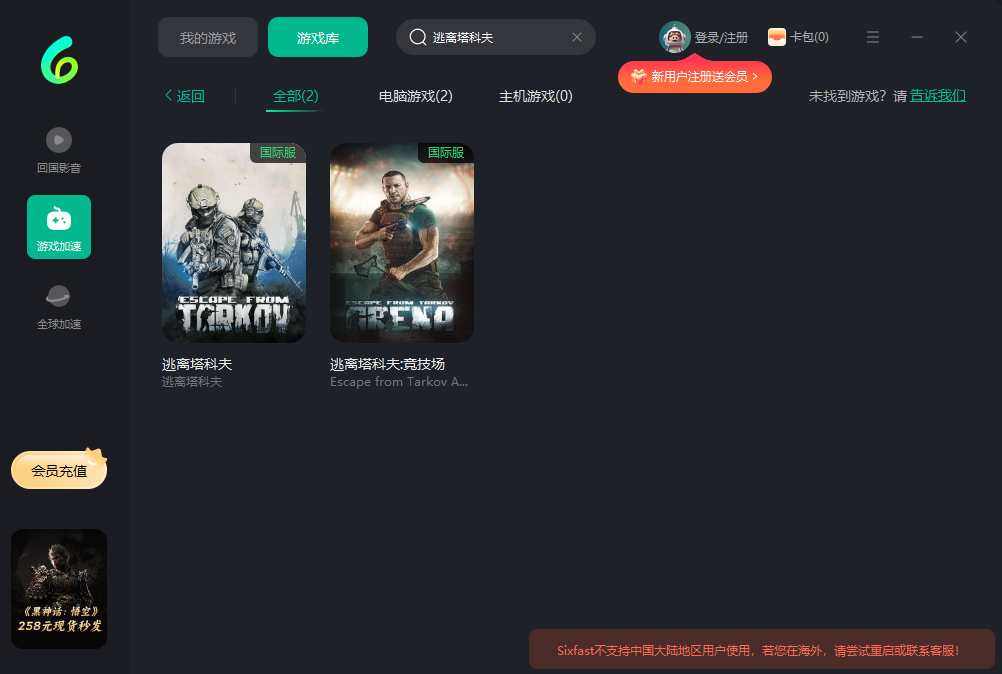
The method of using Sixfast acceleration to escape from Tarkov is also very simple:
Second, document verification: ensure the integrity of game files
If you still encounter the problem of unsuccessful repair of the game file after using the game accelerator, it may be that the game file itself is damaged. At this point, we need to verify the integrity of the game file.
Most gaming platforms offer file verification capabilities, such as the Steam platform.
3. Complete solution: manually delete and download again
If neither of the above methods can solve the problem, then we can only take the most radical solution: manually delete the game files and download them again.
The operation steps are as follows:
In order to avoid network problems again, it is recommended that you turn on the Sixfast game accelerator when re-downloading the game to ensure a stable and smooth download process.
IV. Other methods: excluding interfering factors
In addition to the above main methods, there are a few other methods you can try:
Summarize:
"Unsuccessful Escape from Tarkov game file repair" is a common problem, but the solution is not complicated. Most of the problems can be solved by optimizing the network environment, verifying the integrity of the game file, manually deleting and redownloading the game, etc.
I hope this article can help you solve the problem of game files, so that you can smoothly enter the world of Tarkov and experience the unique charm of this hardcore shooting game!
Warm reminder: